Release Notes for the Aquadopp and AWAC: Generation 2 Products
- Nortek Wiki
1. Why did we make a Generation 2 version of the Aquadopp and AWAC?
The first Aquadopp design was released in 1998, followed by the first AWAC in 2000. Since their release, ADCP technology has improved, and some components required to make them have become obsolete. Nortek took this as an opportunity to improve the performance and design of the Aquadopp and AWAC product families and maintain their position as reliable current and wave measurement sensors for years to come. In 2024, the original versions were replaced by the new Generation 2 Aquadopps and AWACs.
While our goal is to ensure the transition to the new Generation 2 Aquadopps and AWACs is as seamless as possible, there are some key differences that should be considered. This document outlines the key differences.
2. Aquadopp
2.1 Available options
The Aquadopp product family is comprised of some of our most versatile current meters and profilers due to the variety in configuration options. To enable easy identification of which configuration you have, the Generation 2 Aquadopps each have a four-character code associated with them. The full product portfolio and four-character code description is outlined below:
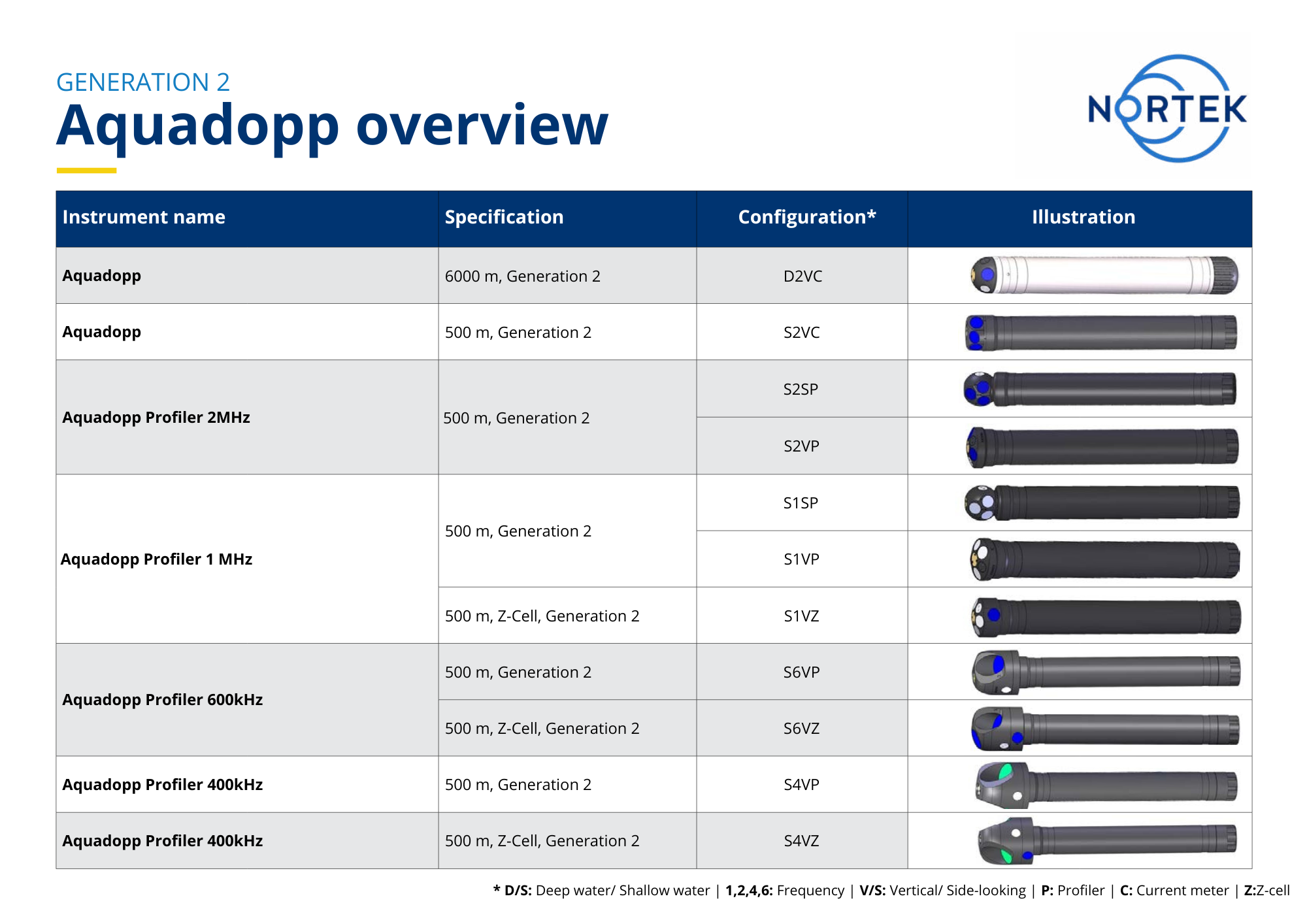
The generation 2 Aquadopp and AWAC are characterized by a six-digit serial number preceded by a four-letter combination (e.g. S2SP 123456). The four-character codes have the following meanings:
- S/D: Shallow water / Deep water
- 1,2,4,6: Frequency (1MHz, 2MHz, 400 kHz, 600 kHz)
- V/S: Vertical / Side looking orientations
- C/P/Z: Current meter / Profiler / Z-cell
2.2 Physical updates
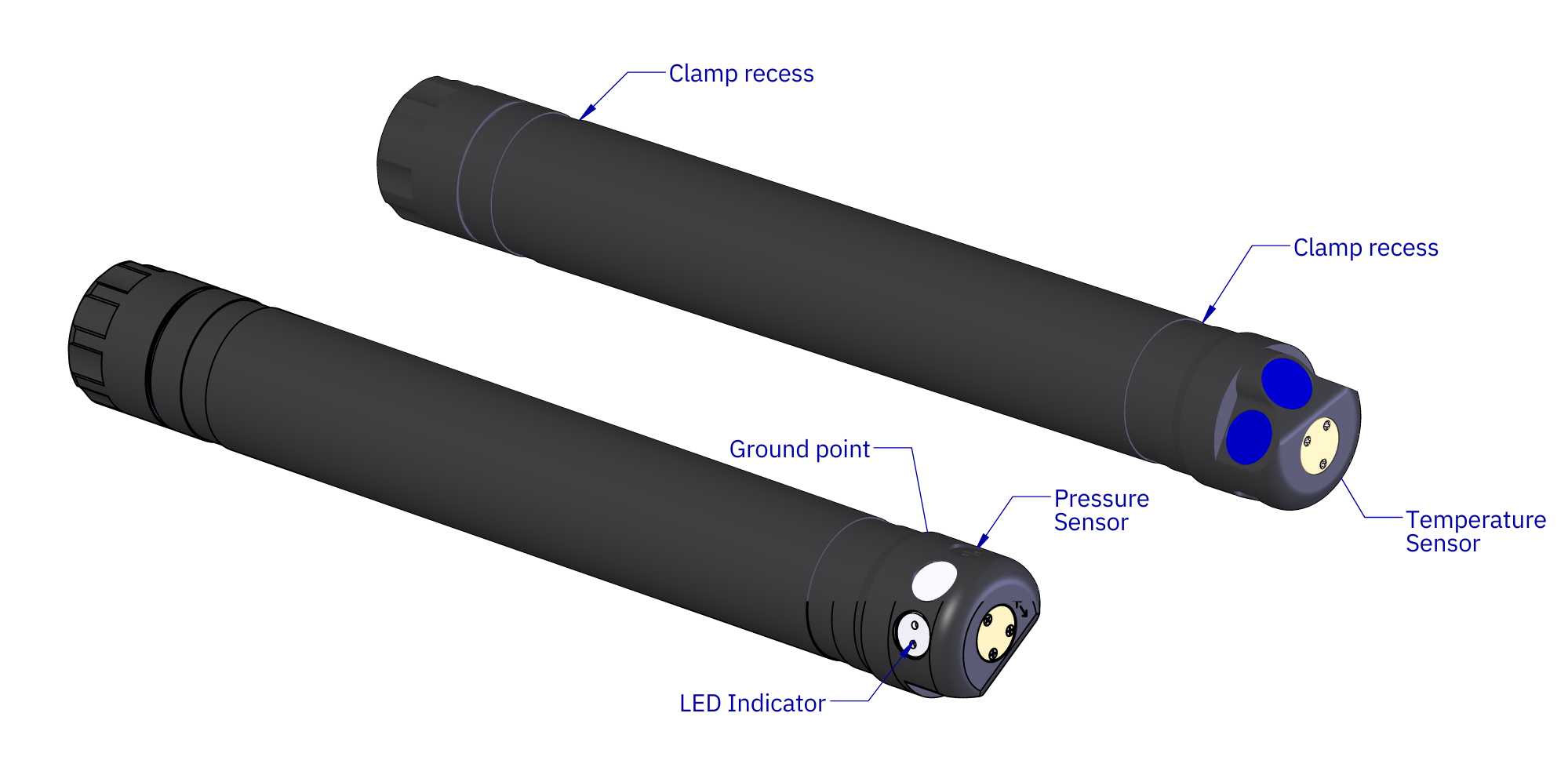
- Battery cradle: Smaller electronics means more space for batteries. Now, up to three batteries can fit inside a standard instrument housing. The Generation 2 Aquadopps have a battery “cradle” design to make battery replacement simpler. There are several versions of this cradle design. Contact your local Nortek office for options.
- LED light: Previously, there was no visual indication of when the Aquadopps were measuring. Now, a blinking LED indicator light acts as a “sanity check” indicating that the instrument is pinging prior to deployment.
- Grounding plate: Generation 2 Aquadopps are equipped with a grounding plate for improved noise management for online applications.
- Twist closure: Generation 2 Aquadopps can now be opened and closed by hand (without additional tools or screws). This design aims to make instrument maintenance and deployment simpler and faster.
- Depth rating: Two depth ratings are now available for the Generation 2 Aquadopp current meters: 500m and 6000m (previously 300m, 3000m and 6000m). The Generation 2 Aquadopp Profiler is now rated to 500m (previously 300m). Inquire for pressure sensor options.
- Head configuration: The Generation 2 Aquadopp head configurations look different. Refer to the product portfolio image above for the new designs. Notably, the head is now black, and some of the transducer colors have changed to allow for standardization across frequencies. General arrangement drawings for each option are available on the product pages on the Nortek website.
- Tilt sensor: Previously, the Aquadopps contained a liquid tilt sensor. This has been replaced with a solid-state tilt sensor which is tested to be accurate to within ±30°. Instruments are still calibrated as either vertical or side-looking. Excessive tilt will influence the orientation of the beams and consequently, even though the data itself will be accurate with respect to tilt, the velocity profile referenced to a geographic coordinate system may be limited in range. See technical FAQs and our support site to learn more about the effects of tilt.
- Transducers: The transducers on the Generation 2 instruments may have a patchy / ringed appearance. This is simply an effect of the updated manufacturing process and has no impact on quality or performance.



2.3 Electronic updates
- Instrument electronics: The instrument electronics have become significantly more advanced and powerful. The updated electronics draw less power and are more immune to noise, resulting in enhanced measurement precision for a given power consumption. Additionally, to protect against unnecessary exposure, the electronics are now enclosed and inaccessible to users.
- Broadband: Previously, Aquadopps only had the option of narrowband signals, while the Generation 2 Aquadopps now have broadband technology which gives a much higher precision per ping (i.e. for a given power consumption). The current profile is measured with 6% broadband for maximized profiling range. The wave velocity measurements are 25% broadband to minimize directional spread.
- Transmit power: For 2MHz instruments, transmit power has been increased by 5dB, which can optimize functionality in deep water.
- Hibernation mode: The Generation 2 Aquadopps can go into hibernation mode between pings, which means that the pings now can be spread out to a greater extent than for the previous generation. The Aquadopps can now ping e.g. once every 10 seconds throughout the average internal, hibernating intermittently. The previous generation was typically configured to ping only during the first part of the interval, then sleep for the remainder to save battery. This new ability gives more freedom in deciding your sampling scheme, and specifically your averaging interval, without increasing your battery consumption.
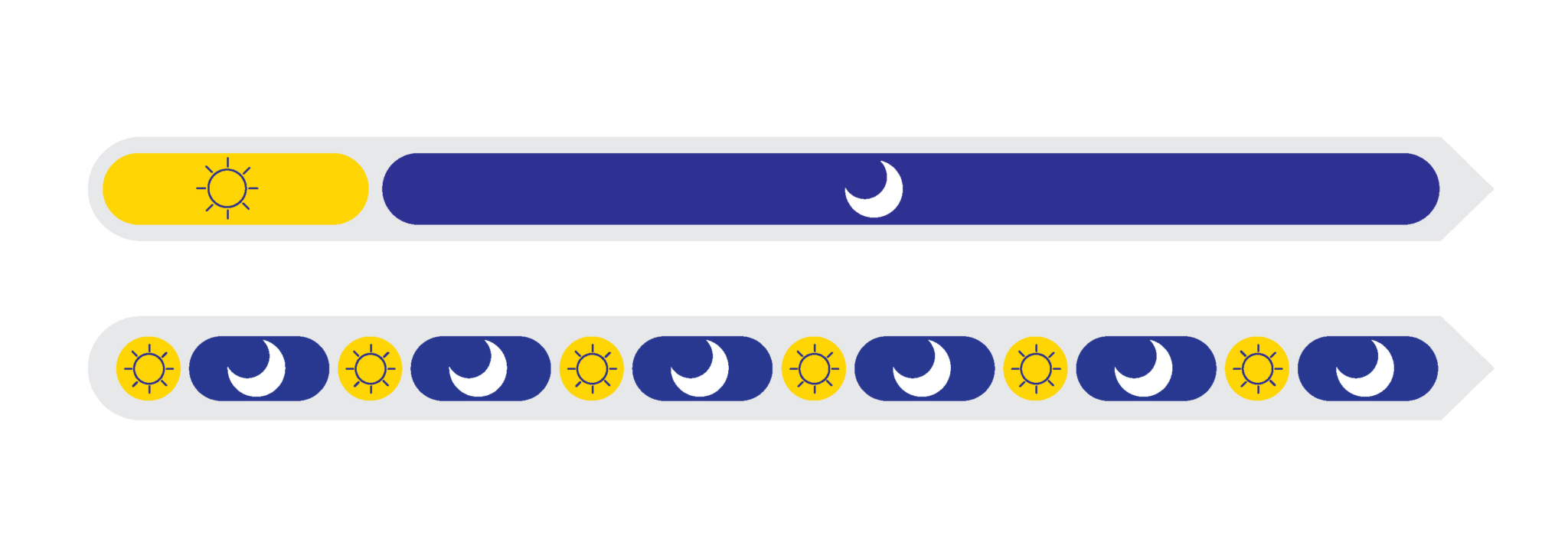
2.4 Functionality updates
- Data files: Depending on your configuration, you may find two data files when downloading data from your instrument recorder. The average current data is found in the file called [filename]_avgd.aqd, while the wave/burst data is found in the file called [filename].aqd.
- Correlation parameter: As part of the processing, the instrument outputs a quality parameter called correlation. The magnitude of the correlation is a quality measure of the velocity data. More information about this parameter can be found in the Principles of Operation- Currents manual.
- Percent good: For the current measurements ([filename]_avg.aqd file) the data have undergone onboard quality control. Data with correlation lower than 50% are not reliable and are therefore removed from the averaged interval. This means that the averaged velocities only contain samples where all beams in a certain cell are above the correlation threshold value of 50%. The number of samples of the total average interval that are included in the averaged velocity value is given as a “percent good” value. This value is relevant to the QA / QC filters mentioned below.
- QA / QC: Quality control filters are now applied to your data by your Generation 2 instrument. Data are screened for quality control measures and “masked” if they do not meet the required quality criteria and the current profile data is automatically bin-mapped. The quality control is only applied to the average current data. Details about these filters can be found in the Integrator’s Guide.
- Spectrum analyzer / noise: A spectrum analyzer is now available to assess external noise, a helpful tool during buoy integration or for online applications.
- High resolution (HR) mode: HR mode is available for the Aquadopp Profiler 1 MHz and 2 MHz. Please note Extended Velocity Range (EVR) option is not available.
2.5 Configuration updates
- Configurable velocity range: For the Generation 2 Aquadopps, adjustable velocity range improves single-ping precision by better matching deployment conditions based on the selected application settings. The suggested velocity range can be edited through the command interface in the deployment software.
- ASCII-based command interface: Generation 2 Aquadopps now have a more comprehensive, ASCII-based command interface, allowing for better control through loggers. For those who are familiar with the Signature series, the command interface uses similar principles. See our Integrator’s Guide for more information.
- Wave processing: Onboard wave processing is now available for Generation 2 Aquadopps. Wave measurements are still limited to shallow water using the PUV method. See our Principles of Operation – Waves manual for more information about the PUV method.
- Concurrent measurements: Concurrent collection of average currents and wave data is now possible for the Generation 2 Aquadopps. Previously, wave measurements took precedence over currents during wave bursts which required interpolation of gaps in current data.
- Telemetry: The Generation 2 Aquadopps supports the same and additional NMEA data formats. A detailed description of each format is found in the Integrator’s Guide. A telemetry file can also be generated for externally controlled offloading of data.
2.6 Compatibility
- Data formats: The Generation 2 Aquadopps have a different binary data format, and therefore are not backwards compatible. The binary data can only be viewed and processed using Storm 2 post-processing software (more information below). However, there is an option when using telemetry to output previous-generation binary data format.
- Real-time setups: The NMEA output format has not changed for Generation 2 Aquadopps, meaning online / real-time users can configure and use Generation 2 Aquadopps with their existing software or data loggers. More information about data formats and data files can be found in the configuration software (Nortek Deployment, more information below) and the Integrator’s Guide.
- Communication interface: The Generation 2 Aquadopp uses RS422 communication. For all online applications, RS422 is the recommended communication setup to ensure consistent and high-quality data sampling. If you require RS232 communication, please contact your local Nortek office.
- Batteries: Smaller electronics in the Generation 2 Aquadopps allow for up to three (50Wh alkaline or 165Wh lithium) batteries to be used internally. Batteries are electronically identical as those used in the original Aquadopps but have a slightly different form factor to fit better in the new cradle design. If you use an original design battery in a new Generation 2 Aquadopp, you may find that fitting it into the Generation 2 Aquadopp battery cradle is more difficult than expected. In this case, please contact your local Nortek office to obtain new batteries. Note that due to the higher power draw compared to legacy instruments, a minimum of two 165 Wh lithium batteries is required for operation. As the short housing does not accommodate two 165 Wh lithium batteries, a Generation 2 Aquadopp with short housing cannot be configured with 165 Wh lithium batteries.
- Cables: The Generation 2 Aquadopps require new cables with a different pinout. The Generation 2 Aquadopp cables have Impulse connectors. For more information about the cable pinout, please contact your local Nortek office.
- Aquafin 2: There is a new Generation 2 version of the Aquafin which can be used with both original and Generation 2 Aquadopps. The original Aquafin requires a slight modification (which can be done locally, without being sent back to Nortek) to be used with Generation 2 Aquadopps. Contact your local Nortek office or our support team for assistance with this.
- Inductive Modem: The Generation 2 Aquadopps are available with the same inductive modem as before. There is an upgraded version of the mounting device which is compatible with the Generation 2 instruments only. The inductive modem takes the place of one internal battery, so an additional external battery canister kit is available. If you purchase a Generation 2 Aquadopp without the inductive modem, it can be retrofitted with the modem without returning the instrument to Nortek. However, a legacy instrument cannot be used with the new inductive modem design.
- Clamp: There is a new universal clamp for all shallow-water Aquadopps which is compatible with both original and Generation 2 instruments.
- Deployment software: The Generation 2 Aquadopps are only compatible with a new deployment software, Nortek Deployment. The software can be accessed here. Additional information about the new deployment software is available below (after the AWAC section).
- Post-processing software: Generation 2 Aquadopp data can only be viewed and processed using Storm 2. The existing post-processing software options, Storm and Surge, can only be used with the original Aquadopp instruments. Contact your local Nortek office to learn about your options for upgrading to Storm 2.
3. AWAC
3.1 Available options

The Generation 2 AWAC is available in three frequencies: 1 MHz, 600 kHz and 400 kHz. These options are the same as with the original AWAC. An optional platform head configuration is available for the AWAC 600kHz. The generation 2 Aquadopp and AWAC are characterized by a six-digit serial number preceded by a four-letter combination (e.g. S2SP 123456).
3.2 Physical updates
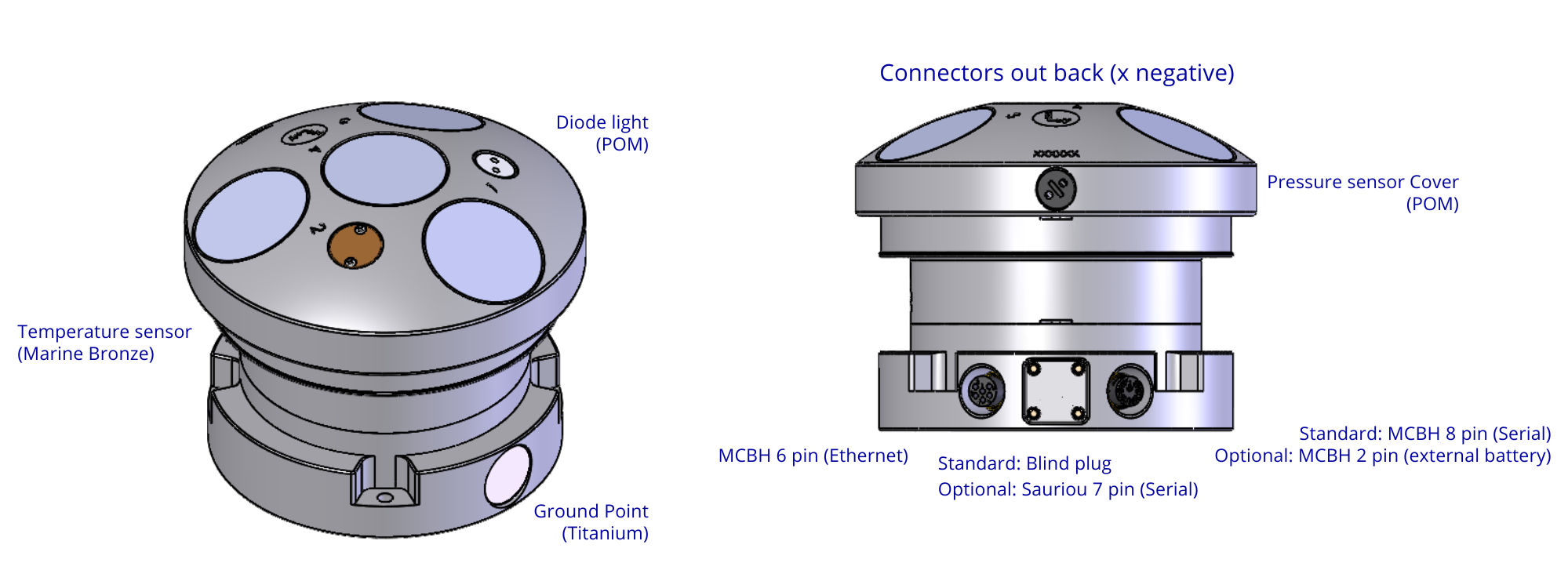
- LED light: Previously, there was no visual indication of when the AWACs were measuring. Now, a blinking LED indicator light acts as a “sanity check” indicating that the instrument is pinging prior to deployment.
- Connectors: By default, the Generation 2 AWAC has two connectors: 6-pin Ethernet and 8-pin serial / power. There is an optional blind plug which can be equipped with a third, Souriau connector where required (e.g., in areas where cables will be exposed to strong currents or external forces). This allows the instrument to have, for example, 6-pin Ethernet, Souriau, and 2-pin battery connections. Contact your local Nortek office for further information.
- Grounding plate: Generation 2 AWACs are equipped with a grounding plate for improved noise management for online applications.
- Head configuration: Each Generation 2 AWAC (1 MHz, 600 kHz, 400 kHz) has a standard symmetrical head configuration as seen in the table above. An optional platform head is available for the AWAC 600 kHz. There is no longer an option for a platform head with the Generation 2 AWAC 1 MHz.
- Transducers: The transducers on the Generation 2 instruments may have a patchy / ringed appearance. This is simply an effect of the updated manufacturing process and has no impact on quality or performance.
3.3 Electronic updates
- Instrument electronics: The instrument electronics have become significantly more advanced and powerful. The updated electronics draw less power and are more immune to noise, resulting in enhanced measurement precision for a given power consumption.
- Broadband: The previous generation only had the option of narrowband signals, while the Generation 2 AWACs now have broadband technology which gives a much higher precision per ping (i.e. for a given power consumption). The current profile is measured with 6% broadband for maximized profiling range. The wave velocity measurements are 25% broadband to minimize directional spread.
- Ethernet communication: The Generation 2 AWAC now includes Ethernet communication, providing a much more robust interface and significantly faster data download speeds.
- Power input: The Generation 2 AWAC operates within a voltage range of 12-48V. Therefore, when using long cables to supply power, the DC-DC converter required for previous AWACs is no longer necessary.
3.4 Functionality updates
- Data files: Depending on your configuration, you may find two data files when downloading data from your instrument recorder. The average current data is found in the file called [filename]_avgd.ad2cp, while the wave/burst data is found in the file called [filename].ad2cp.
- Correlation parameter: As part of the processing, the instrument outputs a quality parameter called "correlation.” The magnitude of the correlation is a quality measure of the velocity data. More information about this parameter can be found in the Principles of Operation- Currents manual.
- Percent good: For the current measurements ([filename]_avg.ad2cp file) the data have undergone onboard quality control. Data with correlation lower than 50% are not reliable and are therefore removed from the averaged interval. This means that the averaged velocities only contain samples where all beams in a certain cell are above the correlation threshold value of 50%. The number of samples of the total average interval that are included in the averaged velocity value is given as a “percent good” value. This value is relevant to the QA / QC filters mentioned below.
- QA / QC: Quality control filters are now applied to your data by your Generation 2 instrument. Data are screened for quality control measures and “masked” if they do not meet the required quality criteria and the current profile data is automatically bin-mapped. The quality control is only applied to the average current data. Details about these filters can be found in the Integrator’s Guide.
- Spectrum analyzer / noise: A spectrum analyzer is now available to assess external noise, a helpful tool during buoy integration or for online applications.
3.5 Configuration updates
- Configurable velocity range: For the Generation 2 AWACs, adjustable velocity range improves single-ping precision by better matching deployment conditions based on the selected application settings. The suggested velocity range can be edited through the command interface in the deployment software.
- ASCII-based command interface: Generation 2 AWACs now have a more comprehensive, ASCII-based command interface, allowing for better control through loggers. For those who are familiar with the Signature series, the command interface uses similar principles. See our Integrator’s Guide for more information.
- Wave processing: Onboard wave processing remains available for the Generation 2 AWACs.
- Concurrent measurements: Concurrent collection of average currents and wave data is now possible for the Generation 2 AWACs. Previously, wave measurements took precedence over currents during wave bursts which required interpolation of gaps in current data.
- Telemetry: The Generation 2 AWAC supports additional NMEA data formats. A detailed description of each format is found in the Integrator’s Guide. A telemetry file can also be generated for externally controlled offloading of data.
3.6 Compatibility
- Data: The data from Generation 2 AWACs are optionally backwards compatible, with some exceptions. Online / real-time users streaming via NMEA may use Generation 2 AWACs with their existing software. However, binary data are not backwards compatible, so those using SeaState2 cannot switch to a Generation 2 AWAC. Online users should also be aware that the Generation 2 AWACs use different cables.
- Real-time setups: The Generation 2 AWACs can stream data in NMEA format as before. New NMEA strings options, similar to those for the Signature ADCP are also available. Those using SeaState can continue to do so but only with the original AWACs.
- Batteries: The Generation 2 AWACs do not use the same batteries as the original AWAC design (13V) but rather 18V batteries (the same external batteries as the Signature products) Contact your local Nortek office if you need new Generation 2 AWAC batteries.
- Cables: The Generation 2 AWACs have a different internal wiring compared to the original AWAC design. This means the cables between AWAC generations are not interchangeable. The Generation 2 AWAC cables are green (these are the same cables as Signature products use). Contact your local Nortek office if you need more information about this.
- Deployment software: The Generation 2 AWACs are only compatible with a new deployment software, Nortek Deployment. The software can be accessed here. Additional information about the new deployment software is available below.
- Post-processing software: Generation 2 AWAC data can only be viewed and processed using Storm 2. The existing post-processing software, Storm, can only be used with original AWAC instruments. Contact your local Nortek office to learn about your options for upgrading to Storm 2.
4. Nortek Deployment Software
A new web-based application called Nortek Deployment is used to operate and configure the Generation 2 Aquadopps and AWACs. This software can be launched from your web browser by visiting deployment.nortekgroup.com, but can also be installed from Microsoft Store or downloaded as an offline installer file.
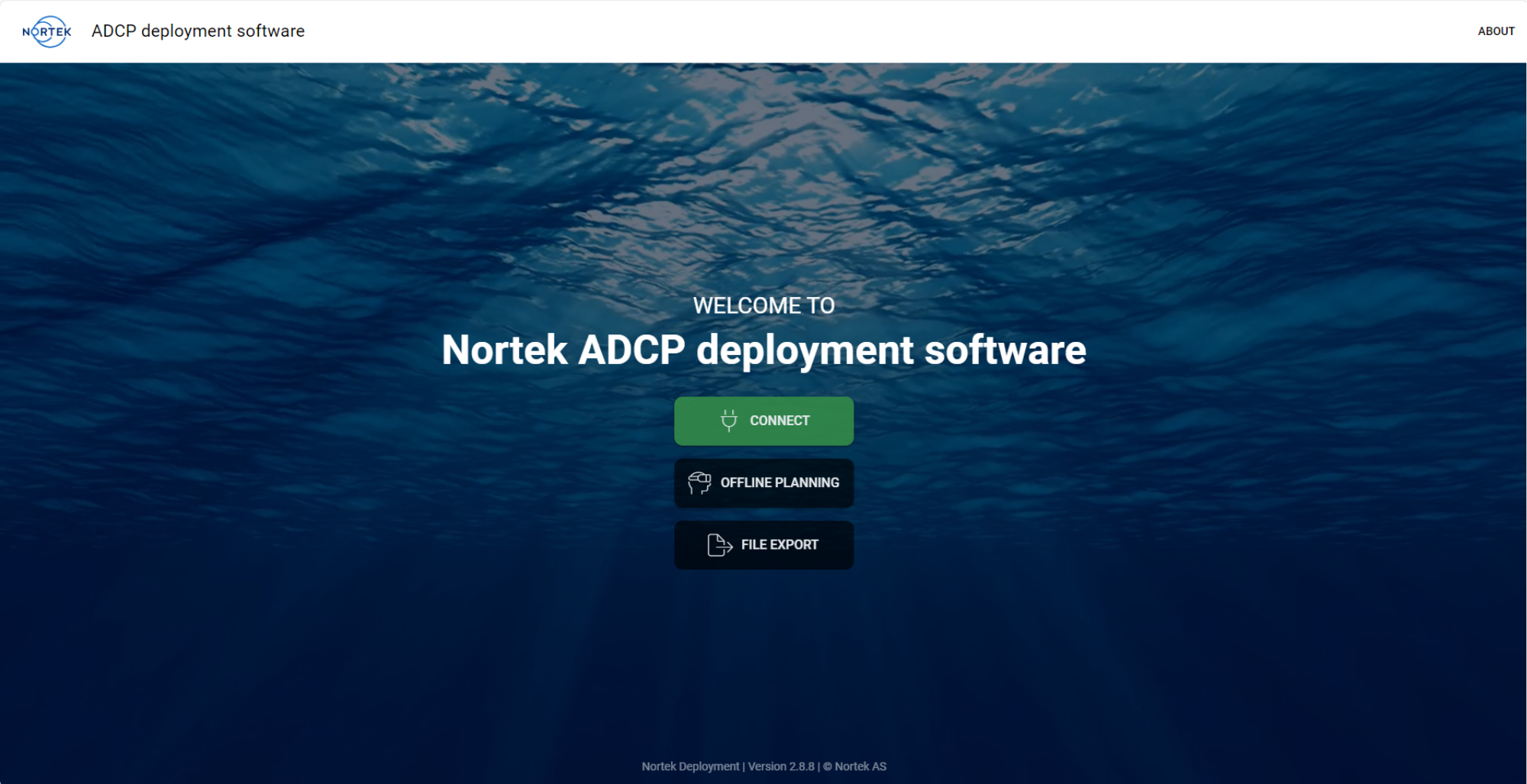
4.1 Key features of Nortek ADCP Deployment Software
- Comprehensive help guide: Detailed information on how to operate the instrument is found in the software’s “Help” section. The content of the help guide changes based on which page you are currently viewing in the software, with relevant information appearing for each step of the configuration process. Additionally, users can search FAQs directly in the software without having to revisit our website. Finally, the software’s Support section contains helpful links to external resources such as GitHub, our social media platforms, and our Support site.
- Multiple modes of access: The Nortek Deployment software can be accessed via web or downloaded from your preferred app store (Windows users only). Access the Nortek Deployment Software from any operating system, including Windows and Mac iOS, by using the web application.
- Command log: The commands issued to the instrument can be viewed in the collapsible command log in the software. By enabling “Advanced” mode, you can also send commands to the instrument via this command log. All commands are documented in the Integrator’s Guide.
- Diagnostic mode: A spectrum analyzer is available by enabling Avanced mode. This feature is helpful when assessing external noise, specifically during buoy integration or for online applications.
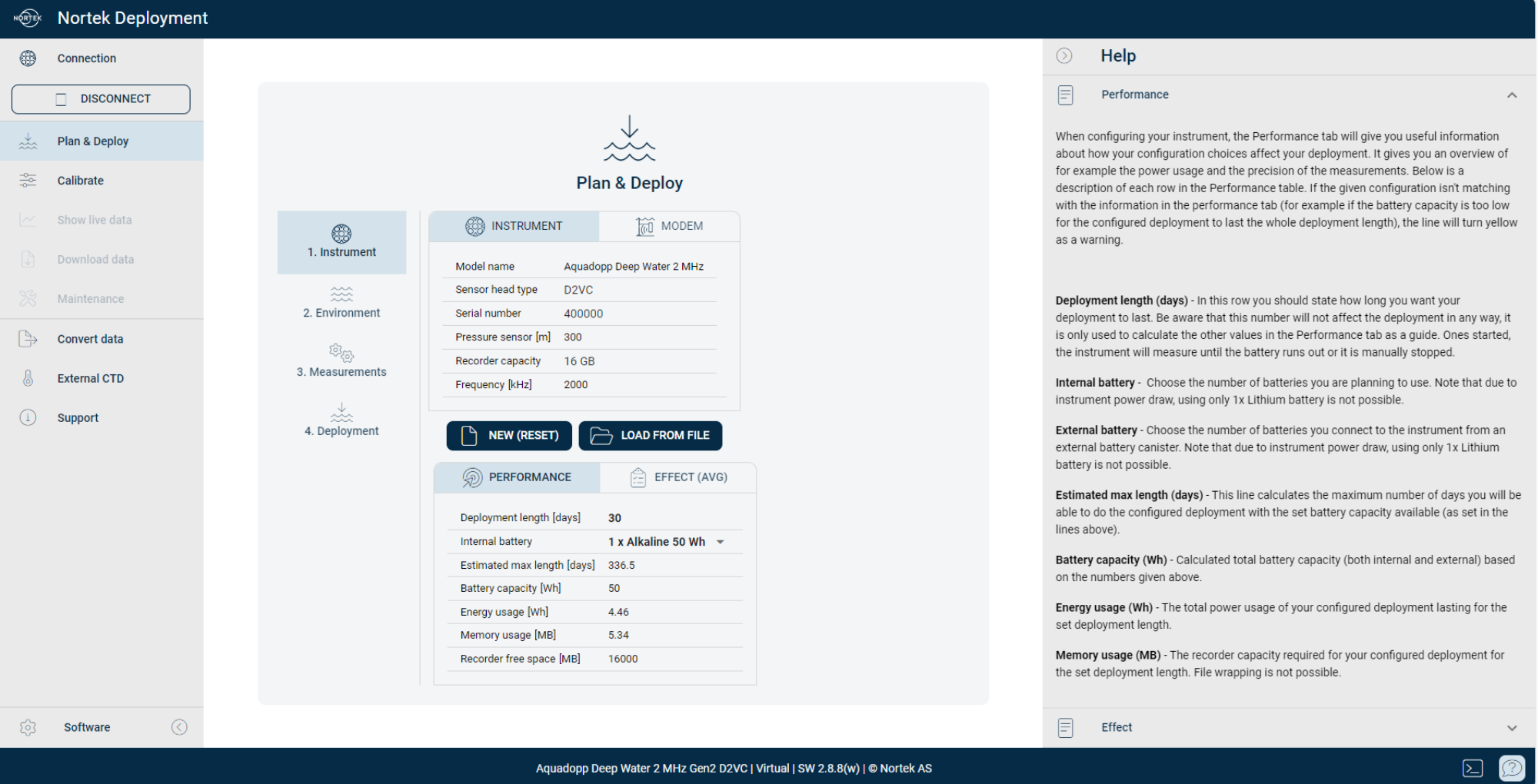
5. Post-processing software: Storm 2
The Storm 2 software is used to view raw data files from the Generation 2 Aquadopps and AWACs. This software is only compatible with Generation 2 instruments. If you have previous generation instruments, you still need to use Storm or Surge.
If you already have Storm, and need Storm 2, please contact your local Nortek office.
5.1 Updates from Storm to Storm 2
- Data files: Storm 2 can load both the average and wave data files. Note that Storm 2 cannot view these files simultaneously; these will have to be loaded separately. You can read more about the different data files in the instrument sections above.
- View correlation: As part of the processing, the instrument outputs a quality parameter called "correlation.” The magnitude of the correlation is a quality measure of the velocity data. The correlation parameter for each beam can be viewed in Storm 2.
- View percent good: Data with correlation lower than 50% are not reliable and are therefore removed from the averaged interval. This means that the averaged velocities only contain samples where all beams in a certain cell are above the correlation threshold value of 50%. The number of samples of the total average interval that are included in the averaged velocity value is given as a “percent good” value. This “percent good” parameter can be viewed in detail in Storm 2.
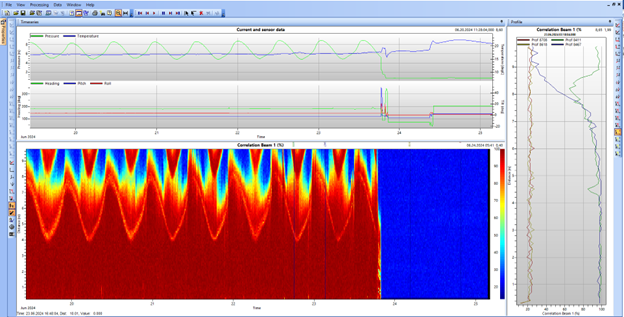
6. Frequently asked questions
- Can I still use my existing Aquadopps and AWACs? Are these instruments still supported?
- Yes, the original Aquadopps and AWACs still work and function as intended. The lifespan of these instruments can be over a decade as long as they are well-cared for. We plan to provide technical support for these original instruments for as long as possible, but any physical servicing and repairs are subject to the availability of obsolete parts and components.
- Can I still purchase spares (batteries, cables) for my existing instrument?
- Yes. We will continue to stock batteries and cables for the original instruments but these are subject to availability of parts and components.
- Can I still purchase replacement parts for the original design?
- Yes, but these are subject to availability of obsolete parts and components. Typically, we expect that replacement parts will be available for a couple more years, but if you are concerned about longevity, it is better to switch to a new Generation 2 instrument sooner rather than later where possible.
- How do I know if I have an original or new Generation 2 instrument?
- There are multiple ways to check this yourself. The Generation 2 instruments have a product label on the instrument body which specifies the relevant instrument details. This guide provides information about physical changes such as the battery cradle and location of components on the instrument which can help you identify them. For example, the Generation 2 instruments now all have black heads, and in some cases, different transducer colors from the original instrument design.
- Are there any manuals available for the Generation 2 Aquadopp and AWAC?
- A comprehensive help guide and details on how to operate and configure your instrument is found in the Nortek Deployment software wizard.
- In addition to the help sections in the software, the following relevant manuals are available in pdf on our support site:
- Integrator’s Guide: A document aimed at system integrators and engineers, giving an overview of data formats and commands needed to control and configure the instrument.
- Principles of Operation – Currents: This manual is designed to give an overview of the principles of operation when using a Nortek instrument to measure currents. Most information found here is general and relevant for all different types of current meters and profilers.
- Principles of Operation – Waves: This manual is designed to give an overview of the principles of operation when using a Nortek instrument to measure waves. Details about different processing methods and wave parameters can be found in the chapters that follow. Most information found here is general and relevant for all different types of current meters and profilers.
- Principles of Operation – Ice: This manual is designed to give an overview of the principles of operation when using a Nortek instrument to measure ice draft and drift.
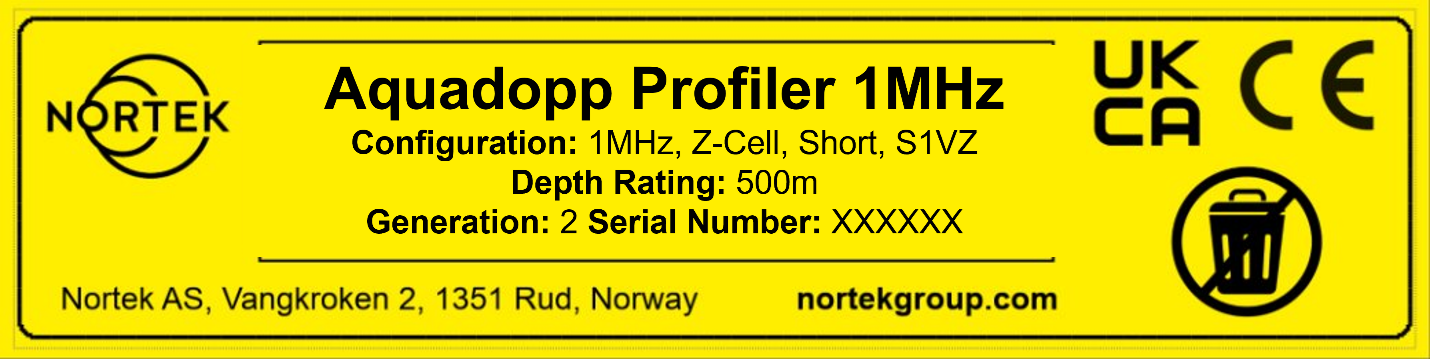
This document describes the new features of the Generation 2 Aquadopps and AWACs. Always consult Nortek’s website or contact your local Nortek office for the most up-to-date information. If you require any further details, drawings or information, please contact your local Nortek office and we will be happy to help you.