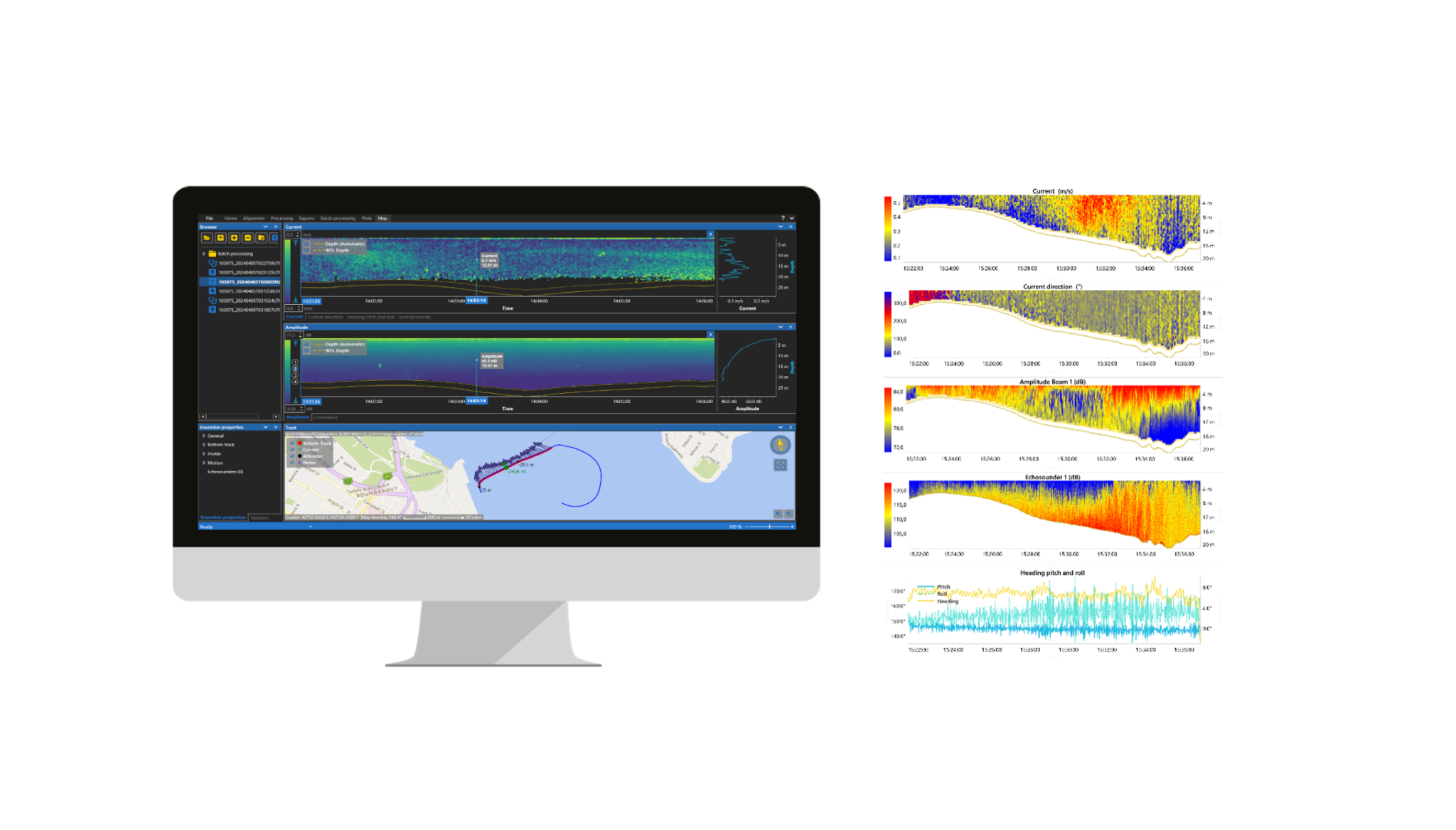Nortek VM V3.0: Revamps User Experience with Customizable Software Features
- Company & product news

This innovative release allows users to create a mixture of the standard VM Acquisition software and VM Operations software, providing a unified acquisition platform. Users can now enjoy the freedom of extra features, maintaining a clean and user-friendly layout that displays only the views of interest. This update promises to enhance user experience by streamlining operations and opening space for new functionalities.
Other Available Nortek VM Software:
Nortek VM Service Software
The Nortek VM service software with a command line interface (CLI) is designed to provide robust and flexible control over data acquisition and processing tasks on remote autonomous platforms. The software is designed and developed to operate redundantly, energy efficiently and allow remote configuration and data verification by a low-bandwidth communication channel. Here are some key features and benefits:
- Command Line Interface (CLI): The CLI allows for automation and scripting, enabling users to execute complex tasks efficiently without having a graphical user interface (GUI). This is particularly useful for advanced users who prefer command-based interactions.
- Integration capabilities: The software can be integrated with other third-party applications, providing a seamless workflow for data collection and data transmission. Sub-sets of data can be averaged and made available for transmission.
- Redundant data collection: The Nortek Service software is a Windows service process on the background of any Windows pc. The software automatically starts and continues data collection after each start-up.
Overall, the Nortek VM Service software with a command line interface offers a powerful toolset for users who require advanced control and automation in their data acquisition and processing workflow.
View case study: Nortek | Nortek redefines current profiling from autonomous vehicles
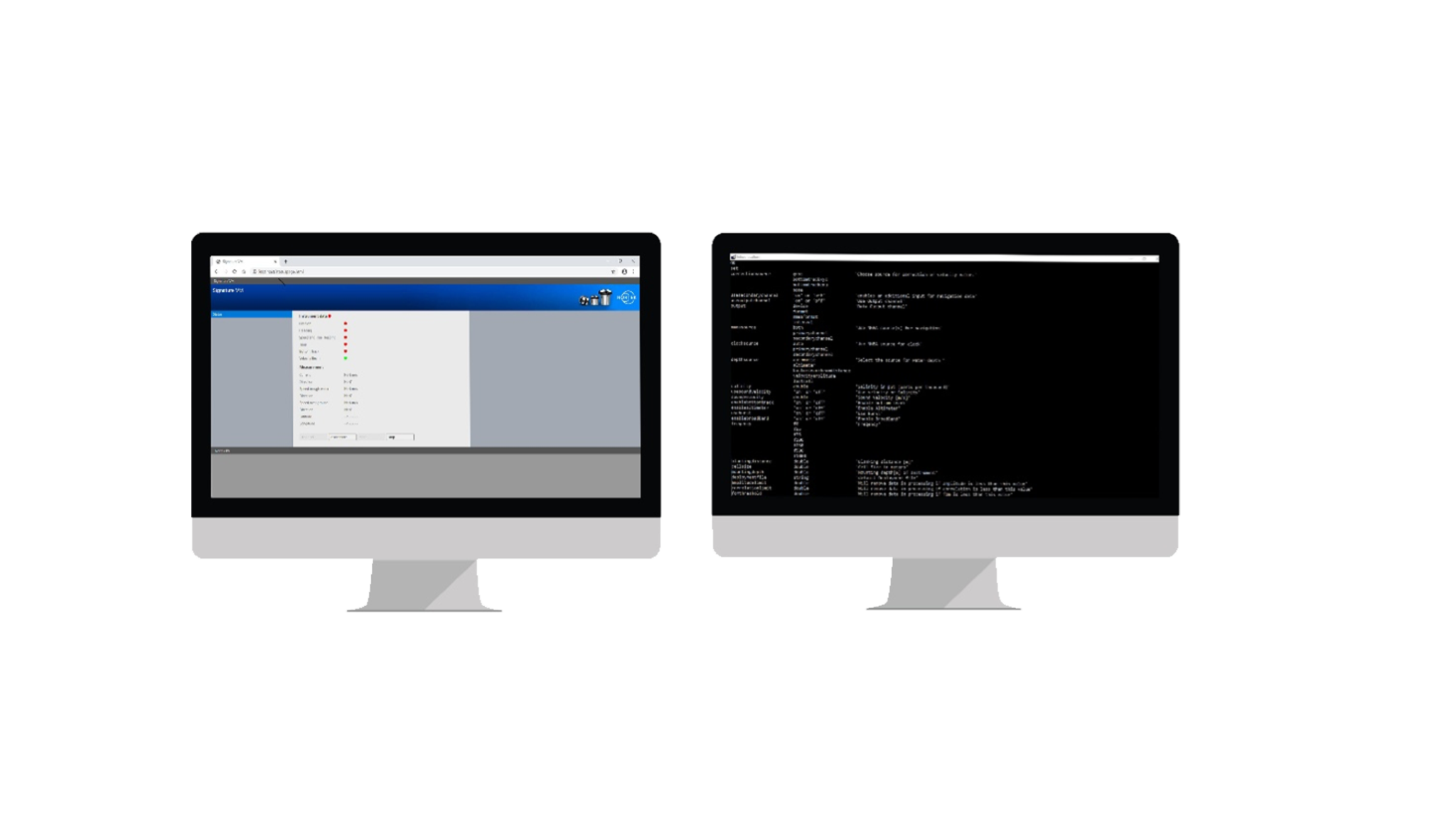
Nortek VM Review Software:
Nortek's VM Review software is crafted to enhance the postprocessing and analysis of data collected by vessel-mounted systems. It equips users with efficient tools to review, process, and visualize data. Users can extract specific data segments for further cleaning, alignment, and analysis. Larger campaigns with repeatable data can be batch processed. After processing, the designated data can be exported for discharge calculations, scientific analyses, and reporting. The software supports outputs in CSV, Matlab, USGS Qrev, and VMT format. Graphics can be exported using the image export feature, which allows for custom combinations of graphs in a single file.
Key functionalities include:
- User-friendly interface: Designed to be intuitive and easy to use, minimizing the learning curve for new users.
- Data visualization: Enables users to create detailed visual representations of their data for easier interpretation and analysis.
- Customizable views: Allows users to tailor their views and functionalities to display only relevant information.
- Multi-format data export: Supports data export in CSV, Matlab, USGS Qrev, and VMT toolbox format.